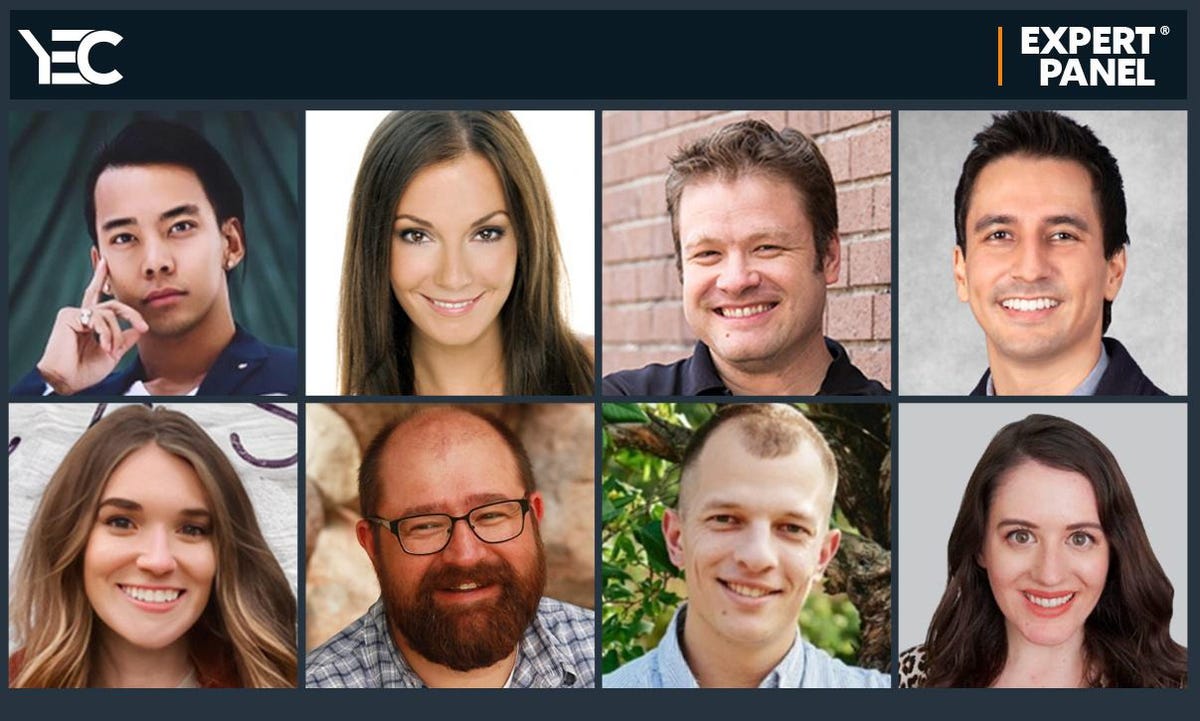As a company leader, your email inbox is likely overflowing with unread or missed information on a daily basis.
Missing the wrong email could cause you to miss something time-sensitive or something from a high-priority client. However, finding the time to filter through the seemingly never-ending stream of unread emails can seem impossible with a busy schedule of meetings and strategic work.
Below, eight members of Young Entrepreneur Council offered their best recommendations for how to tame your email inbox to prioritize responses and ensure you don’t miss out on important information.
Young Entrepreneur Council members share their best tips for tackling your inbox.
Photos courtesy of the individual members.
1. Have Two Separate Phones And A Routine
It’s all about practicality when it comes to handling an overflowing email inbox on a daily basis. First, have two separate phones: one for personal and one for business. This way you are already organized and know which is a priority. Second, have a daily routine of checking, archiving, replying, forwarding and deleting emails—whether that’s first thing in the morning or during your lunch breaks or right before you go to sleep. Lastly, be consistent. I know it might sound basic, but that’s really about it. If you do these tips and strategies daily, I assure you that you won’t miss out on anything important with either your personal or business emails. – Fritz Colcol, Simply Thalia
2. Streamline Everything
In order to minimize time spent in my inbox, I streamline everything. First, I have a strict “priority” inbox (possible with Superhuman or even with ultra-customized Gmail). It filters out all promotions, transactions and outreach emails from unknown addresses. In addition, I religiously use “hotkeys” for archiving, responding, forwarding and sending emails—I don’t use my mouse at all. Finally, I make sure I only answer emails in batches, not as one-offs. I set aside time to tackle email once in the morning and once in the late afternoon, putting alerts on important emails and looping in my assistant to keep the ball rolling in the interim. All of these organizational steps help me tame my inbox and prioritize the most important, time-sensitive items. – Cooper Harris, Klickly
MORE FOR YOU
3. Block Out Time For Emails
Blocking out time on your calendar each day to read and respond to email messages without interruptions is the key to getting through everything without missing anything. Set aside time in the morning, midday and late afternoon to go through all messages at once, and don’t be tempted to look at your email at other times of the day unless you’re waiting for a specific message. If your email marketing tool includes features to set up reminders for tasks, you can get notifications reminding you to reply to an email message. Finally, set up folders and make sure you file all “complete” messages every day, so your inbox is only filled with messages you still have to take action on. – Jonathan Prichard, MattressInsider.com
4. Set Up Different Email Accounts
I have a few separate email accounts, each with its own purpose in the company. I used to sort through my emails with filters, but I found this unreliable at times and, overall, less effective for helping me segment and prioritize. I have an email account for specific internal teams, another I use for freelancers and consultants and a third handles financial issues like payments. By doing this, I can address the inbox of each one in turn, allowing me to focus on the most important matters first. This method also allows me not to have to jump between different modes of work and thought patterns; I can focus on all of our interpersonal issues before switching over to financial matters. – Salvador Ordorica, The Spanish Group LLC
5. Follow A Prioritized System For Answering Emails
Generally speaking, I start by deleting all the spam first. It helps to give me a better overview of everything leftover. After the spam is gone, I reply to the urgent emails that can’t/shouldn’t wait, giving priority to emails that require a longer answer first. I know some people may leave these for last, but I’ve found that if I do them before other emails, it makes me much more accountable. Finally, I begin working on emails that require a response within 24 hours. I’ll start with the shortest responses first, then graduate to longer emails that need to be sent before the end of my workday but aren’t urgent. Of course, there are ways to organize emails in your inbox, but this is just a general map of how I handle my inbox to make sure I don’t miss anything important. – Emily Stallings, Casely, Inc.
6. Sort Through Unimportant Emails On The Go
A simple but effective way to deal with too many emails is to use your mobile phone and work on them while you’re on the go. Whether you’re commuting or doing something that doesn’t need your attention, if you find that you have a few minutes free, just open up your email app and deal with nonessential emails. Make sure that you mark unwanted emails as spam, unsubscribe from marketing content and delete old messages. But leave important emails for later when you can sit down and read them with attention. Doing this while you’re on the move or doing very little is a good idea because just sorting trivial emails from important ones doesn’t need too much brain power. You’ll multitask and make a proper clean-up of your email later much easier. – Blair Williams, MemberPress
7. Utilize Gmail’s Built-In Inbox-Filtering Tool
The strategy I use is based on two factors: a certain number of messages received and Gmail’s built-in inbox-filtering tool. As you can understand from the description, I roughly know the keywords in the messages I regularly receive. Basically, they are guest post requests. I’ve set up keyword filtering. These emails are forwarded to our SEO manager. That way, I don’t miss important emails from leads or clients, and at the same time, I handle the flow of incoming emails so that I don’t miss an interesting offer. – Maksym Babych, SpdLoad
8. Use A Simple ‘Star’ Process
I use the star function on Gmail to highlight specific messages to differentiate what’s urgent. This helps me identify what emails get priority for my attention. During dedicated admin times, I check starred messages and move on. This helps me focus, and I don’t spend more time than needed in email because I know what’s flagged, I attend to it and I repeat. This simple system can be used by anyone—even those who are not tech-savvy. Many filers are complicated and most of us can’t manage inbox zero even though it’s a dream. For most people, the simple star process is easy enough to adopt. – Libby Rothschild, Dietitian Boss